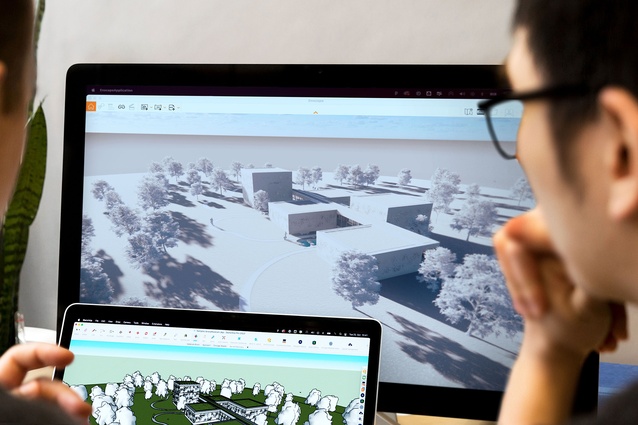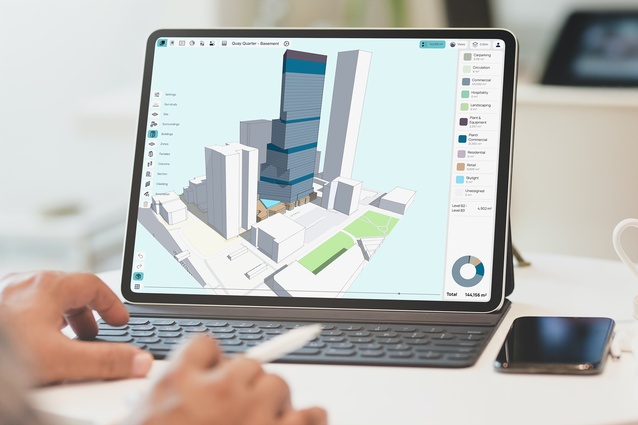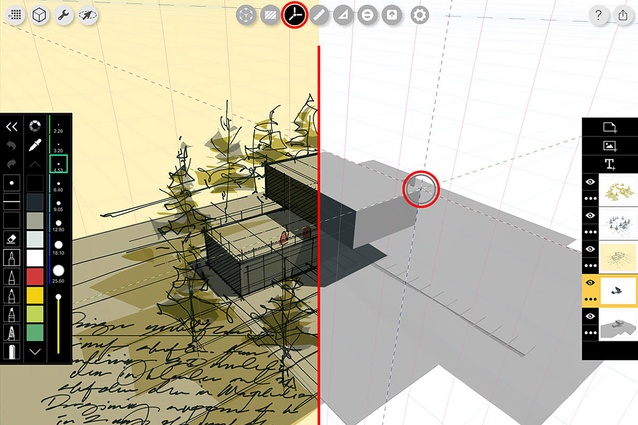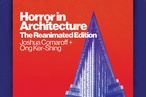Six design apps that are making waves
Searching for the best new design apps can be a time-consuming and disappointing undertaking with so many apps to choose from — many attempting to appeal to a wide variety of users, and usage scenarios. Here, we've compiled a list of apps created specifically for architects and designers that offer user-friendly, innovative, and creative design solutions.
1. Enscape

Enscape is a rendering engine with built-in asset library that can connect to popular 3D modelling software.
The software is newly available in a Mac-compatible version for SketchUp.
Compared with other popular real-time renderers (Lumion, Twinmotion, Unity, Unreal) it offers a good balance of quality of output, and ease of use.
- Best for: Those wanting an intuitive and first-time user-friendly creative visualisation program that can connect to virtual reality headsets.
- Available on: Windows 10 or higher. The new Sketchup plug-in for Mac is available on Mac desktop and Macbook Pro (with good GPU).
- Requirements: Mac users: SketchUp host application (2021 & 2022). Windows users: SketchUp (2019 onwards), ArchiCAD (22 and up), Revit (2019 onwards), Vectorworks (2020 and up) and Rhino (6.0 & 7.0).
- How to purchase: Purchase directly from Enscape or their NZ reseller from NZD $925 +GST p/yr.
- Try: They offer a free 14-day trial.
*Enscape will be offering 20% off new licenses during Black Friday week November 21–28 2022. Visit Enscape here during this time to secure your discount.*
2. Spaces version 2.1

This is primarily a sketching tool, available on iPad. Base drawings can be manipulated into 3D structures to visualise compositions from various perspectives.
- Best for: Design architects who want to quickly explore sketch-based 3D modelling without the use of CAD.
- Available on: iPadOS 15.0 or later.
- How to purchase: Purchase via the Apple App Store.
- Try: They offer a free 14-day trial.
3. AutoCAD Mobile

With this app, you can utilise the features of AutoCAD through its new mobile-friendly interface.
Notable features are the ability to work offline and sync later, make updates in real-time, replace blueprints at job sites with drawings on mobile, and the ability to open DWG files directly from AutoDesk Drive.
- Best for: Existing AutoCAD users, to edit or view existing drawings when onsite or in meetings.
- Available on: iPhone, iPad, iPod Touch, iOS 14.0 or higher. Android Phone or Tablet 64-bit 7.0 or higher
- Requirements: Free with a desktop subscription to AutoCAD/ LT.
- How to purchase: Purchase direct via Apple App Store. USD $9.99 p/m USD $99.99 p/yr.
- Try: They offer a free 30-day trial.
4. Morpholio Trace - Sketch CAD
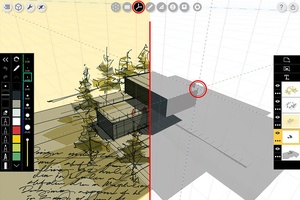
Morpholio Trace is a sketching and drawing app for architects that allows users to draw on top of maps, photos, images, and other documents.
Users can collaborate with in-app markup tools, and enhance hand drawing with AR, VR, and in-app intelligence.
- Best for: Multi-media visual presentations and stylistic 2D and 3D drawings.
- Available on: iOS iPad Pro and Pencil.
- How to purchase: Purchase via the Apple App Store. USD $4.99 – $19.99 p/m.
- Try: They offer a free 30-day trial.
We found a great tutorial on Morpholio Trace by Akers Architectural Rendering.
5. ARki / ARki Pro

Winner of the best digital tools by Architizer A+ Awards in 2019, this is an augmented reality app, where you can import 3D models from popular 3D modeling software and blend real site features with AR. ARki has the ability to visualise AR at any scale and store models offline for later use when connected to wifi.
- Best for: Those working at a large scale. Unlike most other AR apps that seem to be optimised for small- to mid-scale models, ARki can locate 3D models (like buildings), within a large-scale physical site context.
- Available on: iOS iPhone 6S or higher, iPad 2017 or higher, iPad Pro.
- Requirements: Access to the device’s camera. Works better on LiDAR-equipped devices.
- How to purchase: Purchase via the Apple App Store. £17.99 p/m £199.99 p/yr.
- Try: They offer a free 30-day trial.
6. Twinmotion

Created by Epic Games and powered by Unreal Engine, Twinmotion is a highly intuitive visualisation program that syncs with several major CAD, BIM, and 3D modelling products.
- Best for: Those wanting to try a reputable, high-performance visualisation software that syncs easily with source data, supports virtual reality and can connect with the Sketchfab library.
- Available on: Windows 7, 8, 10, or 11 (64 bit), and macOS 10.14.6 or later, including macOS Monterey*. *Note: M1 chips are not currently fully supported or leveraged.
- Requirements: Yes, view here.
- How to purchase: Purchase a commercial license for NZ$850 direct from Twinmotion‘s NZ resellers.
- Try: They offer an unlimited free trial for non-commercial projects.
ArchitectureNow has comprised this list through our own research and has sought the advice of professional architects and digital rendering specialists to verify the merits of the apps in this article.
If you would like to contribute to the discussion on new technology for architects, or if you are the creator of a new app designed for architects or designers that you’d like to introduce to our community contact digital@agm.co.nz.